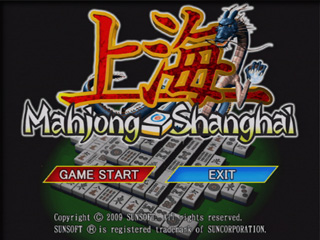| An All-New Control Experience! Available as an application for Windows Phones with Windows Mobile, Shanghai Mahjong features intuitive controls that allow users to manipulate the in-game tiles by simply touching the screen with finger or stylus. Touch control of the tiles makes for smooth and speedy gameplay, and is particularly suited for time attack challenges. Now you can see if you’ve got what it takes to beat the clock! |
|
Mahjong Shanghai for the Windows Mobile/Windows Phone is brought to you by SUNSOFT.

Game Description & Screenshots
There are 50 maps in Shanghai Mahjong which are unlocked one by one as the player advances in the game. Each map features a different puzzle layout that increases in difficulty as the game progresses. In short, as each map is cleared, the player builds an extensive selection of maps for later play. What’s more, the tiles for each map are reshuffled each time one is selected for play, providing the player with a near-infinite variety of challenging puzzles.
Using the game’s setup screen, the player can switch the BGM and sound effects ON or OFF. In addition, there are other options that can be used at any time during gameplay that allow the player to interrupt a game, re-shuffle the tiles, or select a new map layout. The interrupt feature is especially convenient for Windows Phone users as it pauses the game for incoming calls, allowing them to answer the phone, and then continue with the game.
Using the game’s setup screen, the player can switch the BGM and sound effects ON or OFF. In addition, there are other options that can be used at any time during gameplay that allow the player to interrupt a game, re-shuffle the tiles, or select a new map layout. The interrupt feature is especially convenient for Windows Phone users as it pauses the game for incoming calls, allowing them to answer the phone, and then continue with the game.
- Game Screen --
【 MENU 】 : Displays the MENU Screen【 OPTION 】 : Displays the OPTION Screen.
【 HINT 】 : Displays the next matched pair of tiles for elimination.
【 UNDO 】 : Returns the previously eliminated pair of tiles to the stack.
【 VIEW 】 : Changes the angle from which the tiles can be viewed.
【Slide bar】 : Slide right to zoom in and left to zoom out the tile display.
- MENU Screen --
【 Save & Exit 】 : Saves the game in progress and exits the application.【 Retry 】 : Restarts the game using the same map and tile layout.
【 Reset 】 : Starts a game using the current map but with reshuffled tiles.
【 Return to "SELECT MAP" 】 : Displays the SELECT MAP screen.
【 OK 】 :Returns to the previous screen.
- OPTION Screen --
【 BGM 】 : Switches in-game BGM ON or OFF.【 Sound Effects 】 : Switches sound effects such as that for tile selection ON or OFF.
【 Vanish Effect 】 : Switches the fade-out animation effect for tile removal ON or OFF.
【 OK 】 : Sets all option changes and returns to the previous screen.
- S SELECT MAP Screen --
【 Return to Title 】 : Returns to Title Screen.【 Hidden Tiles 】 : Increases the game’s difficulty level by placing certain tiles facedown.
【 Map 】 : Displays the number of the currently selected map.
【 High Score 】 : Displays the High Score (Clear Time) for a selected map.
【 SELECT MAP 】 : Displays the maps available for selection. A “?” is displayed for maps that currently cannot be selected.
Clearing a map preceding the “?” will eliminate the “?” and unlock a new map. Altogether,
there are 50 maps in the game.